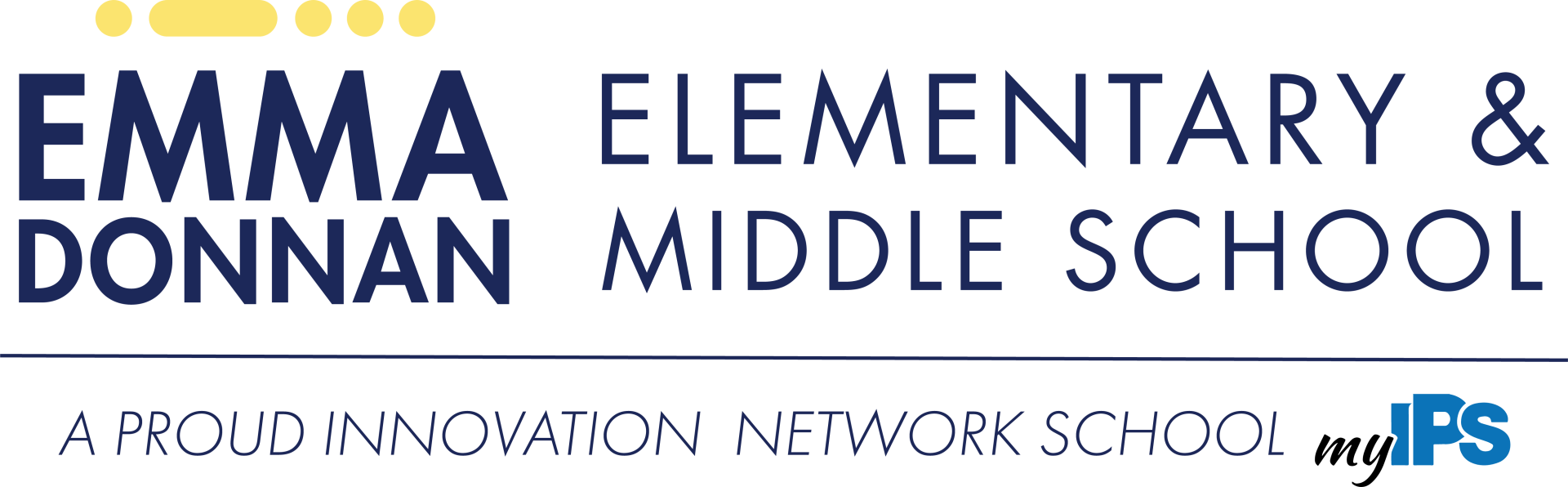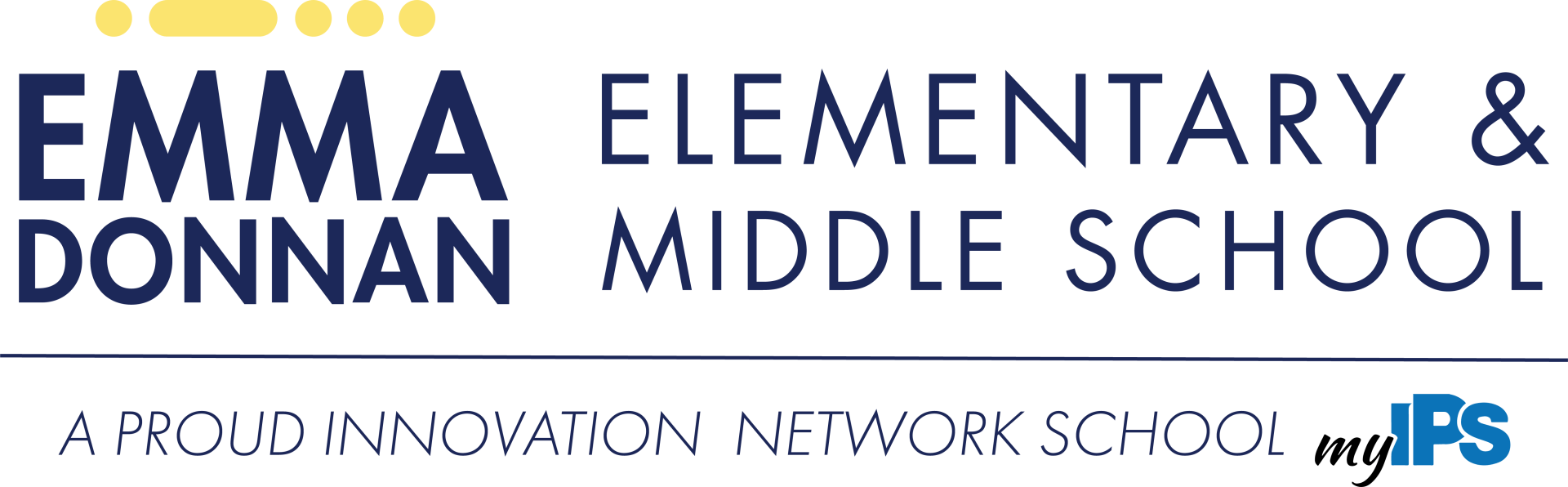CLEVER + IXL
Using IXL at Home
We’re using IXL to support our curriculum this year, and your child has access to this online program at home. With thousands of skills that match what we’re learning, as well as insights into student progress, IXL is a great resource to help your child excel.
Logging into Clever

From a Computer:
- Go to this link
- Click "Staff & Student Log-In"
- Scholars use the same log-in information they use at school
Using an iPad: You can access Clever from the browser using the steps above, or you can download the Clever App from the App Store.
Getting to IXL

From the Clever page, click on the IXL app icon. This will launch the program for your scholar.
Top Ways to use IXL at Home
- Explore personalized skill suggestions. Encourage your child to visit their Recommendations wall for helpful review or new challenges—it’s full of skills picked just for them!
- Stay in the loop Sign in to your child’s account and click on Analytics to see what they’ve been working on and take a peek at their progress.
- Celebrate your child’s accomplishments Want to receive certificates whenever your child reaches a milestone? Sign in, click on their profile icon, and enter your e-mail address under “Profile & settings"
Literacy Resources
List of Services
-
Wit & Wisdom Resource CenterList Item 3
Our English Language Arts curriculum, titled "Wit & Wisdom," features a dedicated family website. This resource offers support for the current modules that students are working through.
-
Tap it OutList Item 2
Our scholars in grades K-3 learn a strategy called "Tap It Out" when spelling words. Use this resource at home to remind your scholar about the Tap It Out strategy.
-
Helping your Child Learn to Read - Kindergarten
Kindergarten assessment cutcomes and how they link to future success at Adelante Schools.
-
Helping your Child Learn to Read - First-3rd Grades
How these grades are critical to reading success.
Support Videos
Math Resources
List of Services
-
Zearn Resource CenterList Item 3
Our Math curriculum, known as "Zearn," includes a comprehensive family website. This platform provides extensive support for the modules students are currently engaging with.
-
Math Fact PracticeList Item 1
In addition to IXL and Zearn, Scholars can play this online game to practice their math facts.